
Most packet sniffers these days are of the software variety. A hardware packet sniffer either stores the collected packets or forwards them on to a collector that logs the data collected by the hardware packet sniffer for further analysis. By plugging directly into the physical network at the appropriate location, a hardware packet sniffer can ensure that no packets are lost due to filtering, routing, or other deliberate or inadvertent causes. A hardware packet sniffer is particularly useful when attempting to see traffic of a specific network segment. There are two main types of packet sniffers:Ī hardware packet sniffer is designed to be plugged into a network and to examine it.
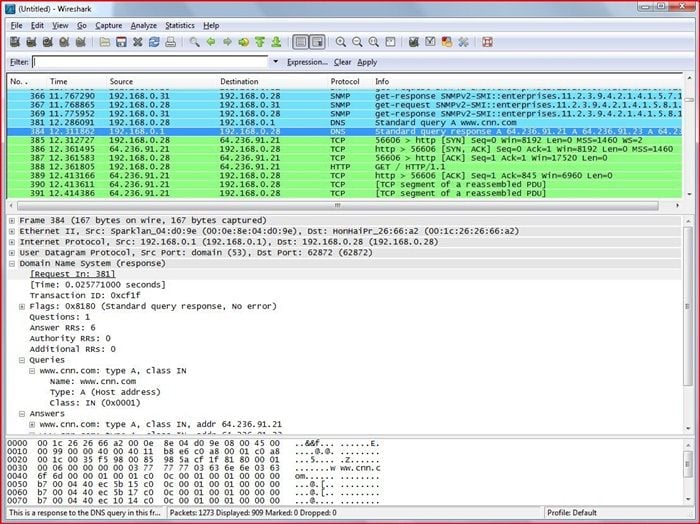
Packet sniffing ignores this standard practice and collects all, or some of the packets, regardless of how they are addressed.
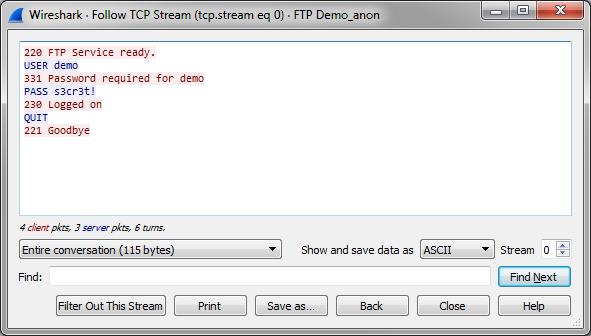
Under normal operating conditions, if a node sees a packet that is not addressed to it, the node ignores that packet and its data. To ensure data is not mixed up, each packet is assigned an address that represents the intended destination of that packet.Ī packet’s address is examined by each network adapter and connected device to determine what node the packet is destined for. Because a network’s infrastructure is common to many nodes, packets destined for different nodes will pass through numerous other nodes on the way to their destination. The defined length and shape allows the data packets to be checked for completeness and usability. Networks can also be a combination of both types.Īs nodes send data across the network, each transmission is broken down into smaller pieces called packets. The connections can be physical with cables, or wireless with radio signals. The network connection allows data to be transferred between these devices. And you have just located the password and username you have entered on the unprotected login page - whether or not the password and username are correct are irrelevant.A network is a collection of nodes, such as personal computers, servers, and networking hardware that are connected. Once you get there look in the red text paragraphs and try to find what I was able to locate in the picture. Then you will right click on it and go down to "FOLLOW" then to "TCP STREAM". You can see exactly what I am talking about if you follow the pictures above.

Then at the far right of the packet in the info section you will see something like ".login" or "/login". This drastically narrows the search and helps to slow down the traffic by minimizing what pops up on the screen. By filtering this you are now only looking at the post packet for HTTP. Wireshark comes with the option to filter packets. HTTP (Hyper Text Transfer Protocol) is the protocol we will be dealing with when looking for passwords. The second step to finding the packets that contain login information is to understand the protocol to look for.


 0 kommentar(er)
0 kommentar(er)
